Tento návod nie je dostupný vo vybranom jazyku (Slovenčina)
Backup Windows 7 Event Log
vytvoril ares, 12. 02. 2013This tutorial shows simple steps how to make a backup of windows event logs. Althrough we show steps to backup application logs, similar steps can be used to backup any windows event log.
Vstupy a podmienky
Postup
- 1
Open System and Security in Control Panel. You should see following window. Click on View event logs under category Administrative Tools.

- 2
An Event Viewer window appears. Expand Windows Logs in left menu. Right click on log you want to backup and choose Save All Events As.... Choose where to save a backup of selected log in opened Save as... window.

- 3
To enable viewing this log correctly on other computers, you may need to include display information. After clicking OK, new *.evtx file will be created.
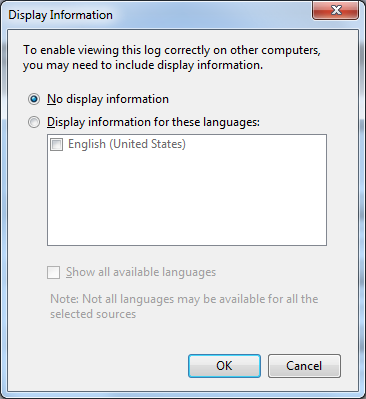
Výstupy
Preklady
- English100 %