Set HomePage in Internet Explorer 9
created by ares, 27. 12. 2012Follow these steps to set home page in Internet Explorer to the one you like.
- 1
Open Internet Explorer 9.

- 2
Click on Tools icon in upper right corner. Altnernatively, you may press Alt-X shortcut (Make sure that Internet Explorer 9 window is active.).

- 3
An Internet Option window appears. Mke sure that General tab is active. Type url of web page you want to have set as home page into textbox in the Homepage section.
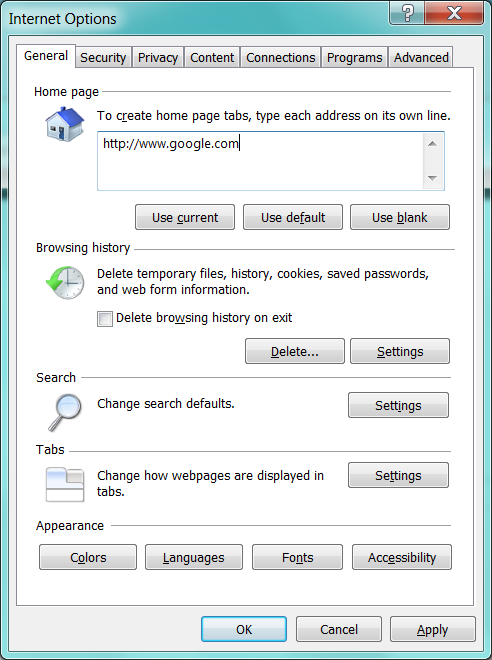
- 4
(optional)
If you want to set your home page for all new tabs, click on Settings button in Tabs section on General tab in Internet Options window. A Tabbed Browsing Settings window appear.
Change value for When a new tab is opened, open: to Your first home page.

Close Tabbed Browsing Settings window by clicking OK.
- 5
Click on OK button in Internet Options window.
Translations
- English100 %